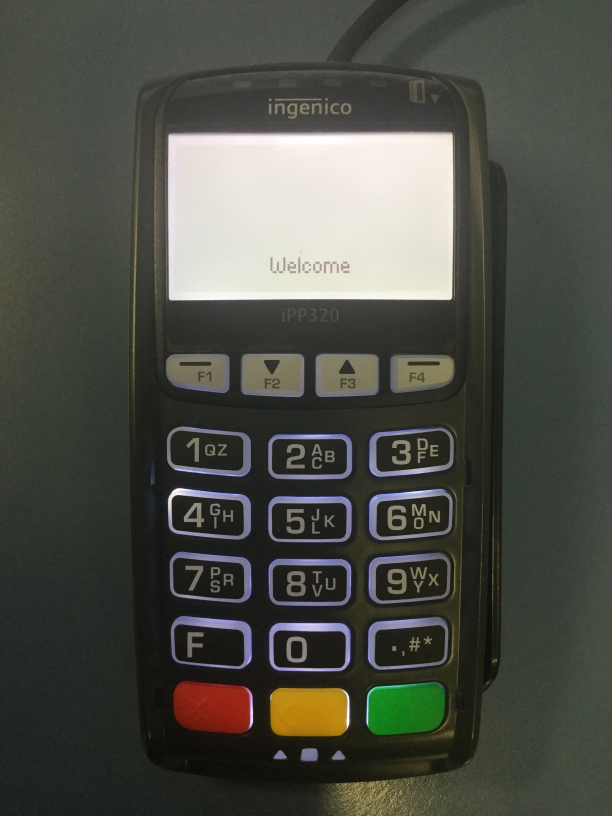
The First American Pinpad is connected to the POS Terminal via a USB connection.
The pinpad has a single cable attached to it, with the opposite end of the cable containing a USB connector as well as a connector to attach a power cable.
Connect power to the cable and connect the USB cable to a USB port on the POS Terminal.
The pinpad will turn on after a power source has been connected. Once the pinpad has completed the startup sequence, the pinpad screen will display "Welcome".